Copyright
1996-2025
by TSW
(Nikolay Tuzhilin)
Last updated: 22.01.2025
- Introduction
- Display quality
- What faster in 3D and problems
- Overclocking
- Benchmarks
- Benchmarks with new CPU
- Stereo glasses
- SmartDoctor
- Video In/Out
- Problems
This videocard from Asustek Inc. is based on the most modern and the fastest graphic chip today (Janary 2000, on PC market of course) GeForce256 (GF256) designed by nVIDIA.
Display quality
2D display quality is slightly better due to 350MHz RAMDAC, so I have changed the desktop resolution upto 1280x960 while still able to sharp see text on my 19" monitor. You may ask why 1280x960 while next standard after 1024x768 is 1280x1024? Well, it because of the fact that all standard display resolutions has factor (horizontal to vertical side) of 4:3 but the only 1280x1024 one has 5:4 which leads to geometrical errors (circle becomes oval). Fortunately GF256 supports 1280x960 and even 1600x900 for modern wide 16:9 factor.
Display quality in 3D also seems improved: colors became more clear and filtering of textures now really trilinear which is for free on GF256.
What became faster and current problems
What is became faster and better:
- Unreal and Quake III Arena: are much faster, I am able to freely play at 1024x768 in true color with maximal details!
- Need for Speed High Stakes: visually runs slightly faster, especially with 3D glasses mode enabled it gives stable 25fps (remember that it means not frame per second but two images for each eye per second). I must use low resolution modes when enable stereo because of my monitor can supply at least 140Hz required for normal stereo mode only in 640x480 and 800x600. In this low resolutions TNT also was fast, but was not fast enough to provide stable fps, which caused periodical "flashes" when images for different eyes swapped.
If you experience problems with 3D stereo glasses such as very slow speed even in game menu or graphics problems in many games check your current drivers version to be greater than 3.62 where all this fixed while shipped version 3.48a has them. In latest release drivers 3.62 Asus even added stereo support in OpenGL!
- With new version of Need for Speed - Porsche Unleashed the new problem have appeared - game crashes while loading the track. Fortunately this was fixed in nVIDIA reference drivers starting version 3.77 (I have not any problems with 5.16 version either), but unfortunately at present moment Asus released only 3.75.
Benchmarks
3D benchmark of GF256 results measured by MadOnion 3D Mark 2000 1.0 compared with TNT:
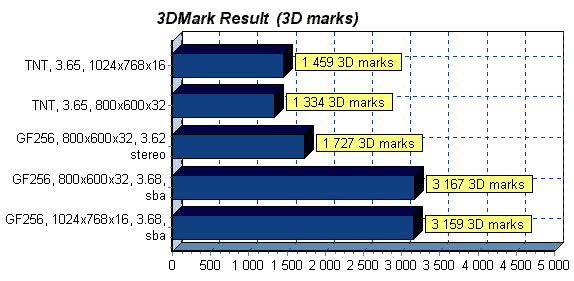
| Rendering Platform | NVIDIA RIVA TNT | NVIDIA RIVA TNT | ASUS AGP-V6600 SGRAM | ASUS AGP-V6600 SGRAM | ASUS AGP-V6600 SGRAM Stereo | |
| Resolution | 1024*768 | 800*600 | 800*600 | 1024*768 | 800*600 | |
| Color Depth | 16-bit Color | 32-bit Color | 32-bit Color | 16-bit Color | 32-bit Color | |
| Texture Format | 16-bit | 32-bit | 32-bit | 16-bit | 32-bit | |
| Z-Buffer Depth | 16-bit | 24-bit | 24-bit | 16-bit | 24-bit | |
| CPU Optimization | D3D Software T&L | D3D Software T&L | D3D Hardware T&L | D3D Hardware T&L | D3D Hardware T&L | |
| 3DMark Result | 1458,81 | 1333,61 | 3166,62 | 3158,52 | 1726,52 | 3D marks |
| Game 1 - Helicopter - Low Detail | 32,62 | 28,29 | 63,8 | 60,8 | 34,67 | FPS |
| Game 1 - Helicopter - Medium Detail | 20,35 | 18,51 | 44,47 | 43,25 | 22,82 | FPS |
| Game 1 - Helicopter - High Detail | 7,97 | 7,6 | 20,09 | 20,06 | 11,83 | FPS |
| Game 2 - Adventure - Low Detail | 31,14 | 27,75 | 71,76 | 75,04 | 32,8 | FPS |
| Game 2 - Adventure - Medium Detail | 18,74 | 18,27 | 39,82 | 40,1 | 25,09 | FPS |
| Game 2 - Adventure - High Detail | 10,74 | 10,72 | 23,95 | 23,96 | 16,68 | FPS |
| Fill Rate (Single-Texturing) | 128,53 | 57,49 | 138,3 | 278,9 | 63,76 | MTexels/s |
| Fill Rate (Multi-Texturing) | 145,1 | 110,37 | 279,46 | 470,95 | 128,42 | MTexels/s |
| High Polygon Count (1 Light) | 1196,65 | 1191,56 | 7122,9 | 7215,01 | 3227,13 | KTriangles/s |
| High Polygon Count (4 Lights) | 799,68 | 797,96 | 3310,49 | 3328,27 | 1635,78 | KTriangles/s |
| High Polygon Count (8 Lights) | 577,38 | 575,6 | 1751,54 | 1758,4 | 870,53 | KTriangles/s |
| 8MB Texture Rendering Speed | 99,41 | 65 | 188,59 | 223,18 | 86,08 | FPS |
| 16MB Texture Rendering Speed | 97,4 | 65,61 | 180,45 | 181,62 | 82,18 | FPS |
| 32MB Texture Rendering Speed | 49,48 | 50,62 | 157,33 | 102,26 | 44,71 | FPS |
Test configuration: Intel Celeron 450MHz (overclocked from 300) CPU, Asus P2B (Intel 440BX based) motherboard and 128MB PC100 (tCAS=2) SDRAM memory, Fujitsu MPD3130 hard drive, OS Microsoft Windows 98 SE.
Benchmarks with new CPU
As I recently have upgraded my system with new CPU I did rerun benchmarks on this new configuration (Asus A7V motherboard, Duron 900 (overclocked from 700), 256M SDRAM PC133 (tCAS=3) memory, Fujitsu MPD3130 hard drive under Windows ME, video driver version 6.xx). 3D benchmark of GF256 results measured by MadOnion 3D Mark 2000 1.1 compared with older configuration (Asus P2B motherboard (BIOS 1011), Celeron 450MHz (overclocked from 300), 192M SDRAM PC100 (tCAS=2), Fujitsu MPD3130 hard drive under Windows 98 SE, video drivers v3.68):
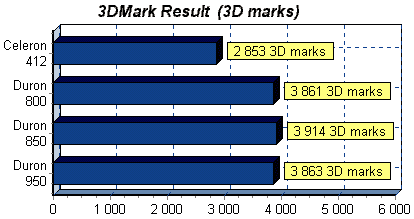
| Rendering Platform | Celeron 412 | Duron 800 | Duron 850 | Duron 950 | |
| Resolution | 1024*768 | 1024*768 | 1024*768 | 1024*768 | |
| Color Depth | 16-bit Color | 16-bit Color | 16-bit Color | 16-bit Color | |
| Texture Format | 16-bit | 16-bit | 16-bit | 16-bit | |
| Z-Buffer Depth | 16-bit | 16-bit | 16-bit | 16-bit | |
| CPU Optimization | D3D Hardware T&L | D3D Hardware T&L | D3D Hardware T&L | D3D Hardware T&L | |
| 3DMark Result | 2853,31 | 3861,08 | 3913,83 | 3862,67 | 3D marks |
| CPU Speed | 216 | 356,71 | 372,4 | 376,76 | |
| Game 1 - Helicopter - Low Detail | 53,28 | 85,86 | 86,17 | 83,99 | FPS |
| Game 1 - Helicopter - Medium Detail | 40,97 | 59,9 | 60,06 | 58,46 | FPS |
| Game 1 - Helicopter - High Detail | 26,33 | 27,75 | 27,94 | 27,24 | FPS |
| Game 2 - Adventure - Low Detail | 64,91 | 70,52 | 71,46 | 70,33 | FPS |
| Game 2 - Adventure - Medium Detail | 32,65 | 47,44 | 48,87 | 49,48 | FPS |
| Game 2 - Adventure - High Detail | 19,62 | 30,29 | 31,65 | 32,39 | FPS |
| Fill Rate (Single-Texturing) | 295,15 | 296,92 | 296,95 | 287,97 | MTexels/s |
| Fill Rate (Multi-Texturing) | 463,13 | 471,71 | 471,99 | 463,59 | MTexels/s |
| High Polygon Count (1 Light) | 6302,06 | 6357,46 | 6843,29 | 6770,68 | KTriangles/s |
| High Polygon Count (4 Lights) | 3371,9 | 3279,71 | 3371,23 | 3306,37 | KTriangles/s |
| High Polygon Count (8 Lights) | 1785,46 | 1783,4 | 1789,37 | 1755,97 | KTriangles/s |
| 8MB Texture Rendering Speed | 215,38 | 223,24 | 223,68 | 217,19 | FPS |
| 16MB Texture Rendering Speed | 138,21 | 210,47 | 211,22 | 205,28 | FPS |
| 32MB Texture Rendering Speed | 75,4 | 159,49 | 164,82 | 166,72 | FPS |
So when the CPU is able to supply a data to the videocard fast enough the videocard itself became the slow part of the system. In the case of GeForce256 there is seems that starting from Duron 700 (or possibly Pentium III 650) you will not get any increase in speed.
Need For Speed 5 with driver 6.67 at 1024x768x32 mode gives 27-34 (40 max) fps by Fraps at Duron 900 CPU and at 1024x768x16 gives 35-45 (50 max) fps.
Overclocking
It seems like typical GF256 based card easily (without additional cooling devices) can be overclocked from default 120/166 MHz (core/memory) upto 140/190 MHz. But the main problem for me here that I at present moment honestly do not understand why they do it! :) After TNT, GF256 is so fast so I do not know what this 10% of performance can give you over 200-300% of just changing the card from old TNT on the newest GF256.
3D stereo glasses
Asus 6600 Deluxe incorporates onboard VR100G stereo glasses adapter. So almost all general considerations about stereo glasses described by me in VR100 review are applicable also to this card. At benchmark section of this review there is also column of results when stereo mode is enabled. Here you can easily see that due to the fact that graphic engine must calculate each frame twice (one for the left and one for the right eye) almost all parameters are halved comparing to the normal mode. So if your game at some moments have less than 40-50 fps you better either try to increase fps value by lowering down resolution, color depth, game detail level or not to use stereo mode in such game.
In current driver release (3.62) better to reboot after switching on stereo mode otherwise some games will hang or abnormally exit (e.g. NFS4). Also when you have stereo mode some games that use only DirectDraw but not Direct3D can work fine but show nothing at all! (e.g. HOMM3)
SmartDoctor™
This program is very much advertised by Asus. But it is very simple - when none of programs use Direct3D or OpenGL it slows down GF256 clocking (supposed 90MHz) which leads to temperature of the chip to lower. Also there is a function "Overheat protection" that must help overclockers to keep their cards alive - when the temperature of the chip reaches some limit SmartDoctor will restore default clocking settings. As a bonus in SmartDoctor embedded simple CPU cooling function.
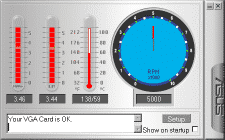
At idle mode it cools GF256 temperature down to 53°C on my system (motherboard T=31°C, CPU T=41°C) from about 65°C at full load mode. Update: on more fast system the load on GPU increases and so increases temperature upto 85-90°C (e.g. American McGee's Alice).
This program has some big disadvantages if do not mention some slowness in pure GUI mode - visual flash of the screen and corruption of some areas when it changes clock settings and hanging up of computer when such changes are occurred. So if you intend to run a benchmark or other test program - unload SmartDoctor first. Also there are no %% of CPU work load which we all like in other CPU cooling software.
Video In/Out
For video input Asus almost in all their products uses Philips SAA7111A EVIP (Enhanced Video Input Processor).
Problems
As with all new hardware and almost all new drivers there are some problems exist in work of GeForce256 with some applications and also Asus added some more ones with their support of stereo glasses.
- Need for Speed 5: Porsche Unleashed - from version to version of reference driver from nVIDIA the game can work fine, work slow or crash on race start or with stereo mode switched on. At present moment I do not recommend to use drivers with version number less then 3.84. With some beta versions of Asus 5.xx drivers there was problems with stereo support, but with the latest 5.16 RC2 all fine.